Let’s identify all the parts of your website
This page is a glossary to help communicate each distinct part of your website. We hope this provides a common reference point as we work on your site together.
Parts of a Site
Platform
The platform is the structure on which a website is built.
At it’s simplest it can be built in HTML and CSS. Other platforms we like to use include WordPress, Shopify, and Magento. And others we have worked with include Drupal, Joomlah, Blackboard and more.
Theme
The theme is a collection of styles and code that determines the look and feel of your site.
We choose and install a theme based on our discovery session and conversations about what you want, need, and like.
We customize your theme to meet your unique needs.
When we look for themes, we look for function, knowing we can customize any theme to look the way we want. Does you site have a hundred or more articles? Does your site sell products? Is your site focused on donations or a reservation system?
We choose themes that provide the functionality you need. And then the fun begins.
Page Templates
In each theme, we build or customize page templates. These lay out a page in specific ways, such as full screen, right sidebar, left and right sidebars and more. When we build each page, we start with a template and make more as needed.
Plugins, Apps, and Extensions
To provide features and functionality, we research and install add-ons. WordPress calls them plugins, Shopify calls them apps, and Magento calls them extensions.
We turn to third party developers who make bits of software that work on your platform to perform a specific task.
As an example, forms send an email when a user fills out a form and clicks send. From a simple contact form, to a detailed sales inquiry, to a newsletter signup and more, forms can get complex. For most of our clients, being able to contact or communicate with their users is business critical. A form can represent a sale or a lead. Missing even one, is a big deal.
Other add-ons include Galleries for photos, Calendars for events, Appointment Scheduling, Memberships, and so much more.
When we design and build your site, we discover, install, setup and maintain these tools for you. Some are free while others have upgrades for more features that are are “paid”.
Home Page
The home page is styled differently than other pages.
Your home page should quickly identify who you are, what you do and who your audience is. We think the home page can also offer a window into each section of your site, so that you can get a snapshot of what we can expect to find in the entire site.
Category Pages
A category page is different from other pages in that it offers a window into all the pages within each category. It can contain a slider or hero section, articles or posts. Categories can also serve as content buckets that channel different audiences to the parts of your site they are interested in.

Parts of a Page
Ribbon
The ribbon is a thin strip that alerts users to important info—offers, contact info, timely events and more. Often, we add this to the top of a site for extra impact in a condensed area.
Header
The header is a block on the top, or head, of your site. Usually, your logo and navigation menu live here. The header is site-wide, and the same content appears on every page.
Menu
The menu is your site navigation, some themes have multiple menus. Normally we see top nav, bottom nav, or category menus that might live in the sidebar.
Hero
The hero is a big bold section, usually below the header, designed for maximum visibility. This first message may be all someone looks at to see if they are interested in what your site offers. Here we make the pitch and identify who we are.
Slider
The slider or slideshow is often the hero section. Sliders show multiple messages and images, are very visual, and are often animated.
Above the Fold
Above the fold is a newspaper term that means, “what we see first“. It’s the top section of your site, before we scroll down.
An important design concept, we like to make intentional use of this space to get your message out quickly and concisely. When a new user visits your site, we have seconds to keep them or lose them.
By making the “above the fold” content simple and clear, we keep the users engaged, so they can find what they were looking for.
Main Content
After all the fun stuff on top, we finally get to the main content on a page. We craft your content so users can quickly learn who you are and find the information they seek.
Content is the words, images, and videos that live on your site, organized to be found by people and search engines. Content Marketing is the art and science of crafting content to reach your audience, sell your goods and services, and promote all you do.
Call to Action
The CTA is visually set apart to draw attention. What do we want someone to do as a result of visiting this page? The Call to Action is the offer—Buy our product, Click here for more info, or Submit a form. Every page should have one CTA, but too many, and we lose focus.
Contact Form
The Contact Form is another important conversion. We need visitors to communicate with us, ask us for more information and tell us how we can help. These can be very simple or complex and multi page.
Newsletter Sign-Up
The Newsletter and Email Marketing is a proven, effective tool. We want to give users the opportunity to sign-up, so we can send communication. We always want to be Opt-In, we ask permission to mail and never abuse the privilege.
Offers
People respond to offers. Offers turn browsers into customers.
News
A news section contains latest posts (or articles) from one or all the categories your site contains. From the home page or a category page, we display news, in a very visual format, so users can read your posts.
Sidebar
The sidebar is a section on the left, right side of your site, or both. WordPress makes great use of sidebars, letting us direct visitors to offers, CTAs, forms and more.
Footer
The footer is the bottom section of your site—Header, Main Content, Footer. Footers can be simple or contain lots of info. Footers are site-wide, and they appear on every page.
Bottom Menu
Often we place secondary navigation in the footer. Bottom nav is often different from top nav, perhaps showing less common links, like Company Info, Employment and more.
Legal Line
Last but not least, the legal line identifies who owns the site. It can contain disclaimers or link to Privacy or Terms of Use copy.
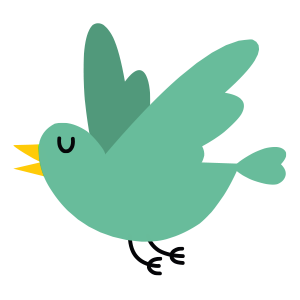
Next Step
Contact us, Schedule a Call, Get a Quote
